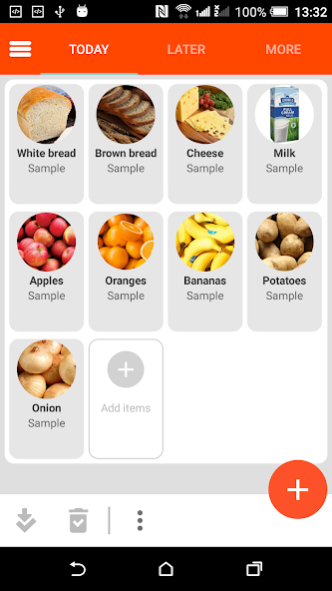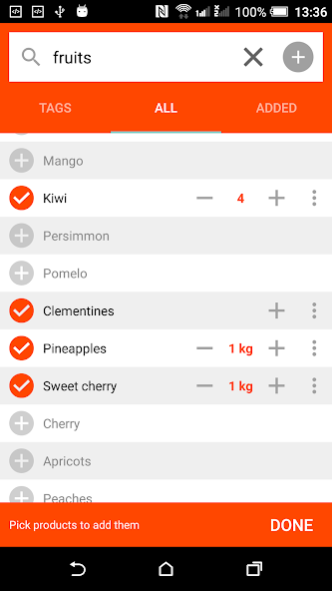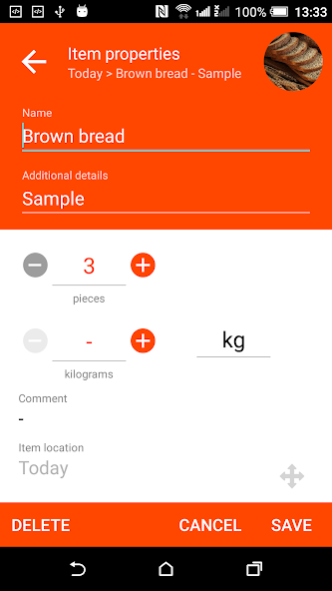SmartList HD - Smart Shopping 1.45
Free Version
Publisher Description
This app was designed to be the fastest, simplest and yet most powerful shopping list.
Create a beautiful shopping list in a few taps !
Use prepared lists so you can shop again for the same items with minimal effort every week. Get access to lots of predefined items for food or beverages with beautiful icons for each category.
Plan your meals before you shop at your store so you get only exactly what you need for your delicious recipes to make your friends and family happy while keeping your budget.
Of course you can add or edit your own items and customize everything to fit your needs.
This app will help you organize and maintain your ideal diet, whether you are just lovers of good food who like to support local products or buy only organic whole foods.
It can be adapted to your needs and your culture, for example if you are vegan or vegetarian or if you have to be specially careful because of an allergy or lactose or gluten intolerance.
Get and eat exactly what you want in order to live a long and healthy life !
You will never need another shopping list.
Get it NOW !
Tip: You can use it also for your own tasks or todo items on longer term projects.
About SmartList HD - Smart Shopping
SmartList HD - Smart Shopping is a free app for Android published in the Personal Interest list of apps, part of Home & Hobby.
The company that develops SmartList HD - Smart Shopping is smallte.ch. The latest version released by its developer is 1.45.
To install SmartList HD - Smart Shopping on your Android device, just click the green Continue To App button above to start the installation process. The app is listed on our website since 2020-09-15 and was downloaded 1 times. We have already checked if the download link is safe, however for your own protection we recommend that you scan the downloaded app with your antivirus. Your antivirus may detect the SmartList HD - Smart Shopping as malware as malware if the download link to ch.smalltech.smartlist is broken.
How to install SmartList HD - Smart Shopping on your Android device:
- Click on the Continue To App button on our website. This will redirect you to Google Play.
- Once the SmartList HD - Smart Shopping is shown in the Google Play listing of your Android device, you can start its download and installation. Tap on the Install button located below the search bar and to the right of the app icon.
- A pop-up window with the permissions required by SmartList HD - Smart Shopping will be shown. Click on Accept to continue the process.
- SmartList HD - Smart Shopping will be downloaded onto your device, displaying a progress. Once the download completes, the installation will start and you'll get a notification after the installation is finished.